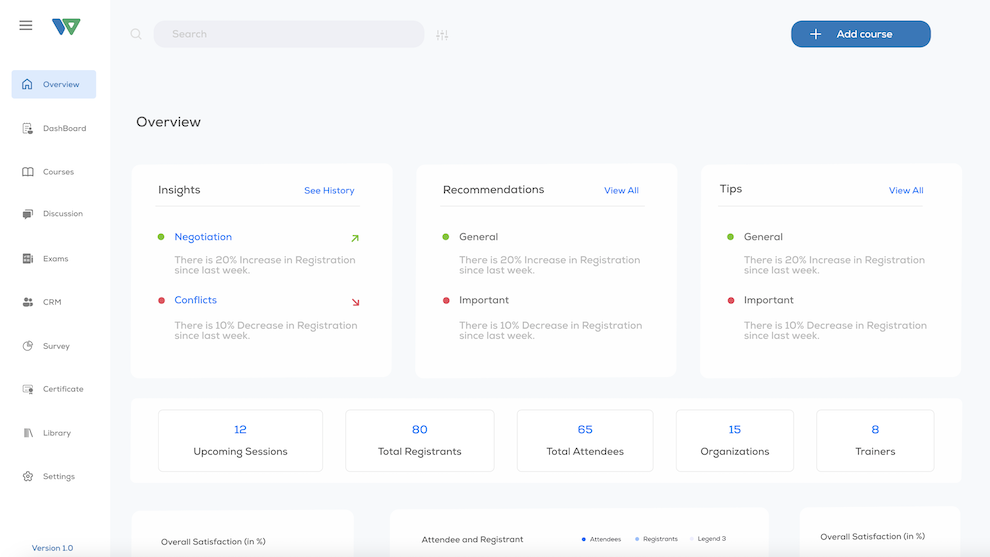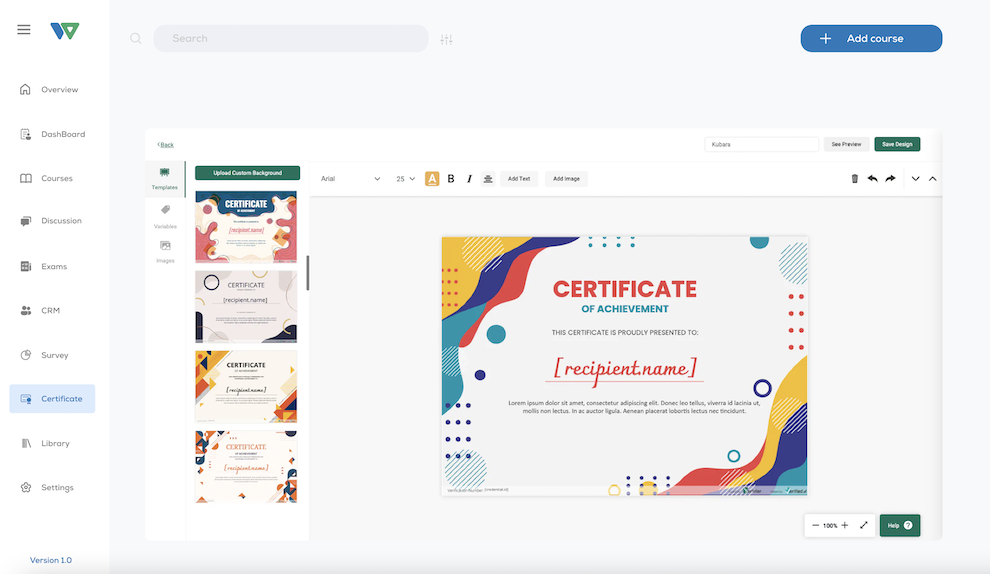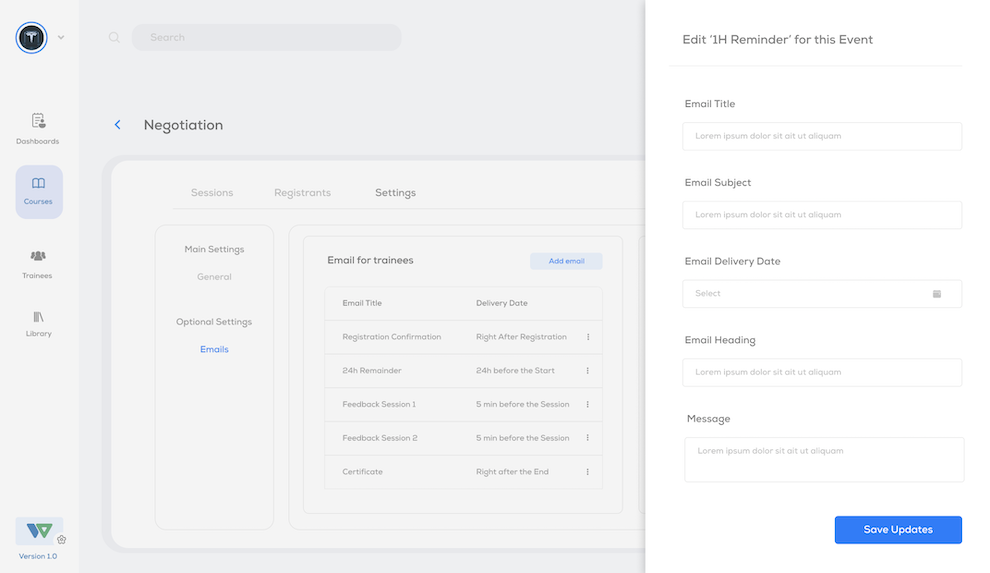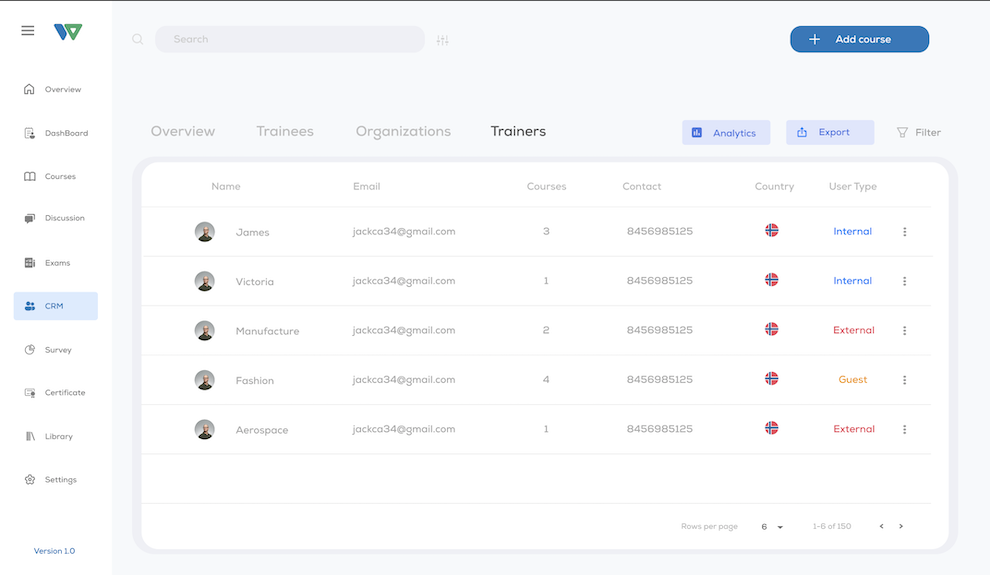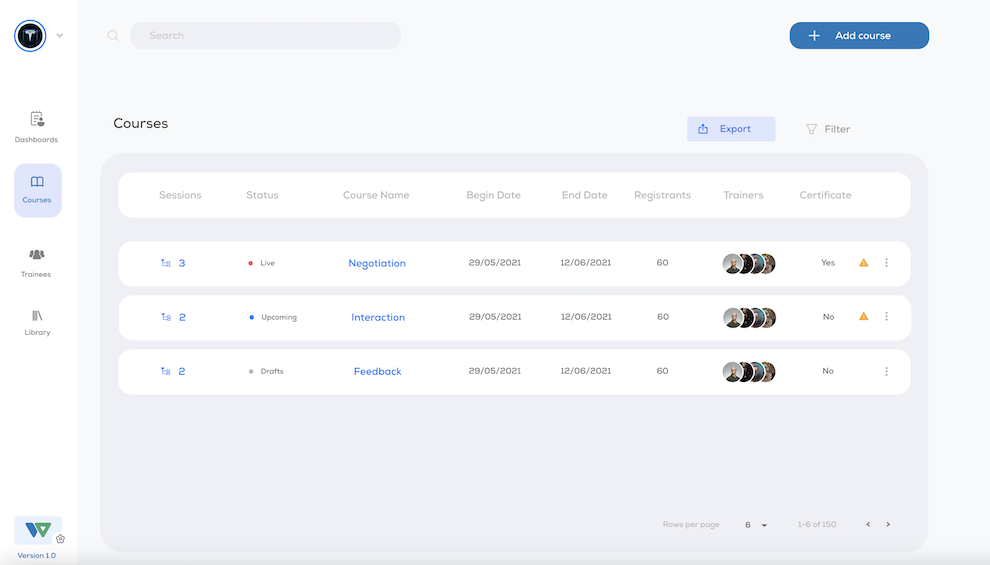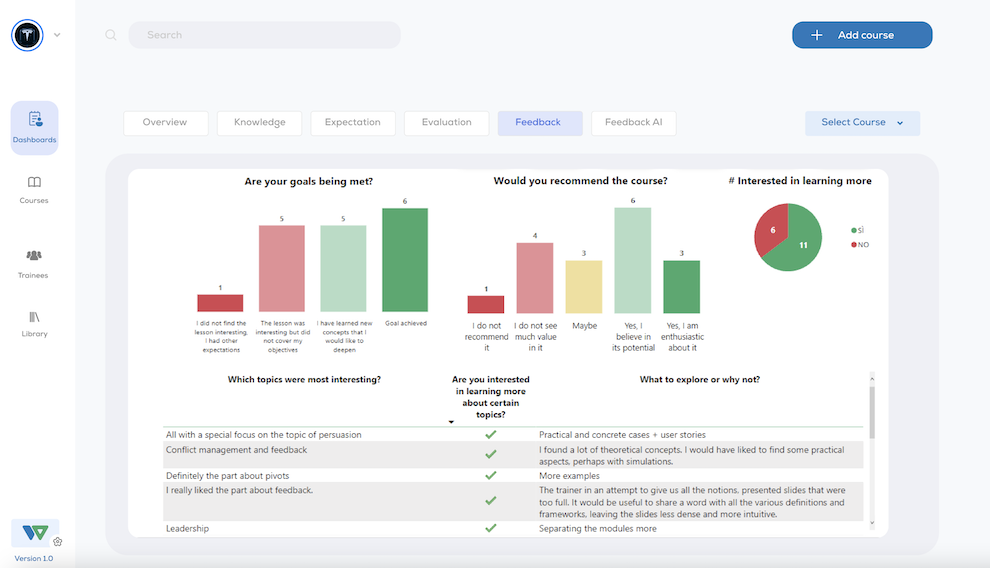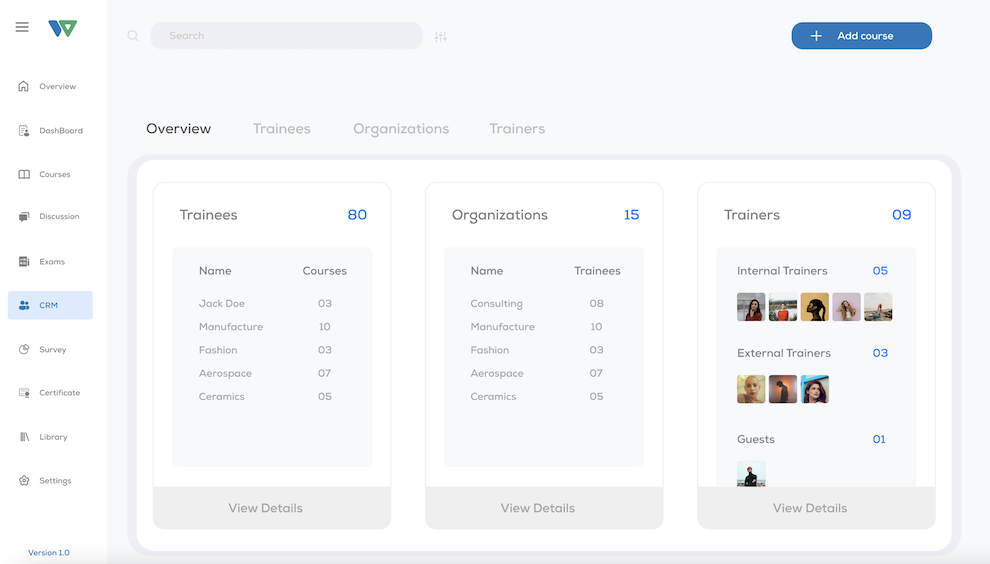6 Reasons You Shouldn’t Use Google Form
Training institutions need to create quality courses to stay competitive in a saturated market — so why do we keep using Google Forms to get feedback on our courses? Google Forms are known for being free and easy to use, but many don’t realize how time-consuming they can be.
1. You Have to Send Google Forms Manually
If you have ever sent a mass email, you know how difficult it can be to accurately send a mass email. You need to make sure you don’t forget to add anyone to the email and make sure that all emails provided are correct. Google Forms can sometimes not make the survey accessible to certain emails, or emails outside of your network, causing headaches and frustration when it is time to complete the survey. This time consuming task is also not efficient when you have to send multiple emails to multiple courses or groups.
2. You Have to Use Multiple Platforms
Google Forms doesn’t connect to other platforms, making it difficult to manage the information and data collected in your surveys. In order to keep record or analyze data, you have to download a spreadsheet and manually input all information– a tedious task that is taking away important time from other responsibilities.
3. They Don’t Analyze Data for You
To understand the data collected in all your surveys, you have to do the manual labor of analyzing and understanding the information you need to ensure course quality. Taking time and energy to understand how you can improve your course is not sustainable in today’s fast paced economy.
4. It is Hard or Impossible to Share with Other Users
Clients and other stakeholders are interested in knowing how the course is going; however, Google Forms only allows you to send the entirety of results to other users, so you can’t select who receives what information. This means administrators can’t share just the relevant data to the other user, creating more work for the recipient. This can also cause internal issues, as you could be sharing information that all recipients do not need to know about.
5. You Can’t Easily Access Google Forms in the Course
Traditional course and training evaluations are taken at the end of the class, which isn’t a productive way of ensuring course quality. Feedback should be used throughout the course to ensure students are fully understanding the information taught to provide a better learning experience. Google Forms is difficult to use during the course, as it requires manual distribution and analysis of the surveys, taking essential time away from teaching and learning the material at hand.
6. Google Forms Doesn’t Allow a Holistic View of Institutional Success
Google Forms fails at providing a comparative view of all surveys collected, making it difficult to get a holistic perspective of course satisfaction. Course administrators and managers that are interested in ensuring quality know that it is essential to see comparatively how courses are doing to get a better understanding of all feedback submitted to the institution. Google Forms doesn’t have this feature, making users switch between multiple forms to get that comprehensive understanding.